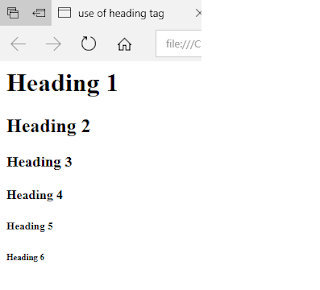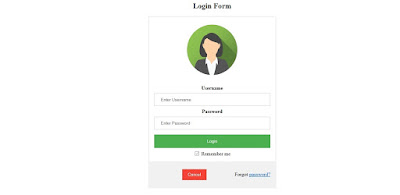Swapping using third variable in c and c++ and any language use logic.

Swapping using third variable in c,c++,java and any language use logic....... // swapping using third variable. #include<stdio.h> #include<conio.h> void main(){ int a,b,c; clrscr(); printf("Enter the value of a=\t"); scanf("%d",&a); printf("Enter the value of b=\t"); scanf("%d",&b); printf("before swapping\n"); printf("a is=%d",a); printf("\nb is=%d\n",b); c=a; a=b; b=c; printf("after swapping\n"); printf("a is=%d\n",a); printf("b is=%d",b); getch(); } Divanshu Sindhwani